UberMusic is a very nice music player for Android processors, it can be customized to the user’s liking. User has the option to utilize all of the features or select features that suits his taste.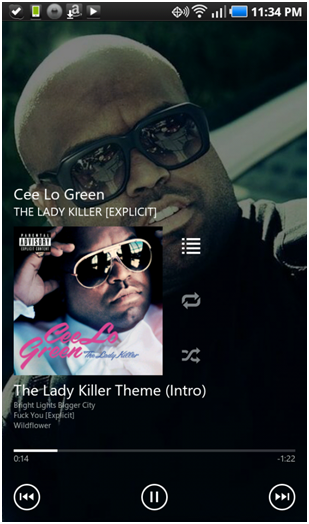
Peculiarities:
The interface for this music player is unbelievable. The primary icons of this app such as, artists, albums, genres and songs are located on top. All of the head keys, titles and letterings are minimized but with attractive texts. You can search albums from the internet and listen to a song.
You could search in the internet for an album and listen to its music by simply utilizing the application. The shuffle feature of this player enables you to keep track of the music being played and the ones not yet played, it allows you to listen to all the contents of the album by sequence.
While the player is on the Now Playing mode, the details of the album like cover design, photo of the singer and other information are shown on top of the controls, making a soothing effect as you enjoy listening. When you use your phone for some other purposes, you can go back anytime to Uber Music without switching back and forth to your phone.
Use the Setting Menu if you wish to customized your settings. The Settings allows you to disable or enable features that you like to retain or discard such as default tab, skins, lock screen, headset control, album, etc.
The player has 6 program varieties to choose from and they can be skinned as it suits the user. So, you can customize the skins with the theme of your desire.
UberMusic Now Playing 1 -sample
Convenience:
In playing your song lists off-line, “UberMusic” is very excellent for it because of its features. Collect as many songs or music as you can so that when internet is not available, you can still enjoy the amazing sound of this music player.
<UberMusic Now Playing 1> – sample
This music player integrates a “lock screen” controls. You can turn-off the lock screen display as the program is ongoing. You can also download podcasts while listening to your album or music because they both are integrated in the application, unlike other apps that separates the download and listening mode. So you can download and add to your music collection while listening to your favorite songs.
Its Simplicity:
This application is unbelievably so convenient and comfortable to use. Because of its simplicity, navigation, even for beginners is a tremendous comfort. This feature makes this music player the envy of other users who don’t have this kind of application.
Interface Feature:
The ‘interface’ feature of <UberMusic> is one if not the most eye-popping, attractive and innate ‘interface’ in a player like <UberMusic> found on Android Operating System. Although this music player is an excellent player, adding an ‘equalizer’ to it would have been “huge” addition to an already awesome application. Maybe in the upcoming update of this music player, an ‘equalizer’ may be integrated so as to be at par with its close competitors. But with or without, this music player is rated on top of the line! You can have it at a very cheap price but with excellent performance quality.
Positives:
-A “Zune”-like media player on the Android Operating System!
-Incredibly attractive and simplified <user interface>
-Complete customize option for buttons and <user interface>.
- Ability to show features in the <Now playing> mode such as the image of the artist and album cover as theme while the program is running.
-6 variance of <widgets> to be displayed
- Disable and/or enable tabs to customize the music setting according to the user’s wishes
- Uses “Last.fm Scrobbling”!
-Customize Status bar even <UberMusic> is running
- Apps ability to set aside <lock screen> even as the program is playing music
Negatives:
- The absence of a <native podcast> downloading capability.
-<Equalizer> is missing.
- Lack of lock-screen .
- It has no capacity to connect with music streaming assistance
There you have it! You are happy and satisfied that you have Uber Music in your device.












