
Here is a good news for all the owners of smartphone Galaxy Mini S 5570 for at this time this is not just regarding the installation of custom ROM nor about rooting but with regards to the increasing of the internal memory into 1GB.The advantage of this is that you do not need to install a custom Rom’s in your own phone but the only thing needed is a memory card that is formatted in the file system FAT32 and the software ODIN. Having the internal memory of 1GB then you must be able to install as many apps that you like without wasting many times and without any compromising in your own app use. This 1GB is not even in Samsung Galaxy S2.
Steps in Increasing the Internal Memory of the Mini S5570 Samsung Galaxy into 1GB
This process works for stock Rom/official Rom only and not for the custom ROM. And your own internal phone storage in Galaxy Mini will be increased but this will be quite slow because some storage in the SD Card must also be used as phone storage.
Then you must back up your sms, contact, applications and the other necessary things prior to applying the method will cause your own phone to reset to factory. But you will do this in your own risk of course.
Now, first then you have the make the Ex14 partition in your own SD Card (will be used as the internal phone storage) and this may be done in two ways.
- By the use of the Mini Tool Partition Wizard or the similar software you can make the partition of your SD Card. As example, you are using the standard SD Card 2GB then you made the 512 MB of Ext 14 partition then the rest for the regular partition FAT32. When you have the bigger size SD card, then you can make this partition Ext4 partition much bigger.
- By the use of the custom recovery, just boot your own mini S5570 into the recovery mode by just holding and pressing Home button so then click button in power and while on off state so then choose advance option (just use the button volume just to navigate as well as the Home button to choose), then select the option Partition SD Card, choose the Ext Size (Ext 14 partition /sd ext) desired, then select for the swap partition and then wait until this method if finished.
You must power on your own phone then type *# 1234# so to see the firmware version being installed in your own Galaxy mini Samsung, just find the PDA version.
Note – Please take note this process will work only in the phones that are phones non-rooted.
And last but not the least, so you have to ensure that this phone is left having the 60% minimum charge of in order to ensure that this phone does not get turned Off at the middle of this update firmware.
And assuming that you have followed all these mentioned above instructions, and then you are ready now to proceed into the next page wherein we have summed up these instructions just to apply the work around.
Then you must download the boot image suitable along with your own PDA version below:
- PDA=S5570XXKPF mirror (2.3.3)
- PDA=S5570AIKQ3 mirror (2.3.4)
- PDA=S5570DXKPD mirror (2.3.4)
- PDA=S5570JPKQ8 mirror (2.3.4)
- PDA=S5570XIKQC mirror (2.3.4)
- PDA=S5570XXKPI mirror (2.3.4)
- PDA=S5570XXKPK mirror (2.3.4)
- PDA=S5570JPKS1 mirror (2.3.5)
- PDA=S5570XWKS2 mirror (2.3.5)
- PDA=S5570XWKS7 mirror (2.3.5)
- PDA=S5570XXKS4 mirror (2.3.5)
- PDA=S5570DDKQ7 mirror (2.3.6)
- PDA=S5570JVKT1 mirror (2.3.6)
- PDA=S5570LWMKPJ mirror (2.3.6)
- PDA=S5570LWMKPO mirror (2.3.6)
- PDA=S5570XWKT7 mirror (2.3.6)
When you have not yet installed the USB drivers Samsung, then download here or the mirror so then install this.
- Then download the TASS_v1.0.ops for the Odin.
- Then power off your Phone
- You must boot your Galaxy Mini S5570 Samsung into the download mode by holding and pressing Home + Volume Down button so then click on the button until the yellow triangle having text appear ‘Downloading’.
- Just connect the S5570 into the PC by using USB Cable
- Then open the Odin Multi Downloader v4.Then open the Odin Multi Downloader v4.38.exe
- You must press the button OPS then choose TASS_v1.0.ops
- Then you press on the button PDA and then choose the boot image suitable having your PDA version as example mine CODE_S5570JVKT1_boot.tar.md5
- You must ensure your phone to be detected in the com port mapping so then press on the button Start.
- Then flash the Mini Galaxy S5570 boot image with the Odin
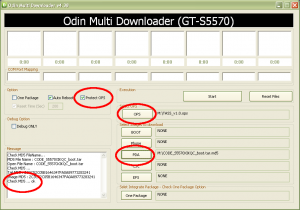 And you must wait until the Finish and ‘Pass’ text will appear
And you must wait until the Finish and ‘Pass’ text will appear- Then the phone must reboot then a little bit longer in the Samsung text, this is normal
Congratulations to you as you now have increased 1Gb internal memory of Samsung Galaxy Mini S5570 . And the Credit goes to xda developer Doc_cheilvenerdi for this wonderful trick.













can this thread apply to galaxy Y?
No Maepong, the thread only applies for Samsung Galaxy Mini S5570
Can you make video for explain how to increase it ? i am not good at program so i understand alitle , i don’t know where can i device my sd by use the Mini Tool Partition Wizard make the partition of SD Card. Ext 14 partition and FAT32 mean ! :)
if possible when u make video about it , can u send an email to know it ! i really wanna increast it .. thanks …
can i do the same in ma galaxy pop s5570
hey please help how to increase internal memory of samsung galaxy ace s5830
i am running cm7 on my galaxy mini.
i was searching for days on xda … but cannot find anything … or i have missed something.
is there a way to increase internal memory with a custom rom?
can you please share a link where i can get info about that?
hey… i did this procedure and my phone memo increased…. but the phone is slower than usual…. what do i do?
and also please inform me how to undo this??