The bestest thing about Samsung phones is that they offer great innovative ideas that can make our experience better. The new Samsung Replenish m580 is an eco-friendly phone and it has a unique feature which is solar charging. You can open the solar door of the phone and keep it on sunlight to charge. When you are on a go, this feature will surely help you a great deal. The problem is, his phone tends to supply a short battery life and that can be frustrating at times. You can easily increase the battery support of this phone just by following some basic steps. Let me tell you some great ways for that.
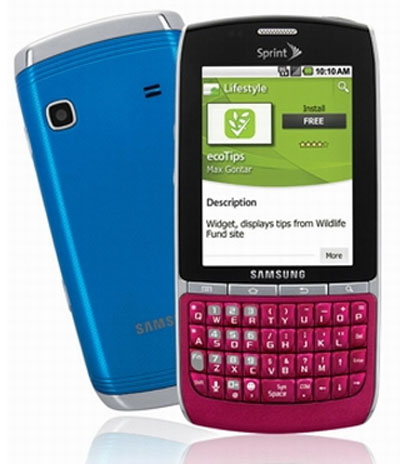 It’s a known fact that your battery life tends to fall with time. You can slower the process by cleaning the batter at least once every month.
It’s a known fact that your battery life tends to fall with time. You can slower the process by cleaning the batter at least once every month.- Samsung Replenish m580 should not be left for charge overnight. That over charges the battery which is never recommended for any device.
- The phone has a USB charger that you can use when using your PC. However, avoid this when the battery is very low because that can harm the battery life.
- Make sure that you don’t open the battery of Samsung Replenish m580 too much because that loosens the battery pins which are very bad for the phone.
- Make sure that you don’t leave the phone in a very cold place. That will harm the battery and will decrease the battery life of the phone.
- When you close the back of the Samsung Replenish m580, make sure that you close it properly. If you leave it loose, the battery may get harmed with pollution.
- There are some great ways to run your phone for a good amount of time with low battery life. Using dark wallpaper is one of the ways to save battery power. Live wallpapers are always bad elements for the battery power and they should be avoided.
- Samsung Replenish m580 has a power control widget that can help to keep all the power hungry hardware and features under control. Turn it on when the battery is low.
- There are many great tools available at the Android Marketplace which will help you to save a good amount of battery life when needed. You can download them and they will be on your home screen.
- Always turn off your Wi-Fi when you are not using it. if you keep it turned on then the search for network will continue and that will take away a great deal of battery life of your phone.
- The same goes for 3G as Wi-Fi too. When you don’t need to use the 3G network, go back to GSM mode. This will save a good amount of battery of your Samsung Replenish m580.
- Android OS is the best with all the customizing options, appearance and great apps support. Make sure that you have turned off apps that should not be running. Using the phone with some less features will surely save battery life too.
Article Labels: samsung replenish battery life, how to save battery on samsung replenish, samsung replenish battery problems, samsung replenish battery issue, replenish m580 standard battery cover (solar charging)












