For those of you who love to modify, tweak or tinker with the Android Operating System, you will more than likely be aware of certain recovery methods that’s are available on web but are very difficult to accomplish. To ease your problem xda senior member Paki0402 has developed a Windows based tool for that allows users to install any of the currently available recoveries for the LG Optimus 3D and LG Thrill i.e. ClockworkMod Recovery, ClockworkMod Recovery Touch and the stock Android. The tool is called “XDA-Edition�? because the integrated help links in the tool are going directly to the thread of this tool at xda.
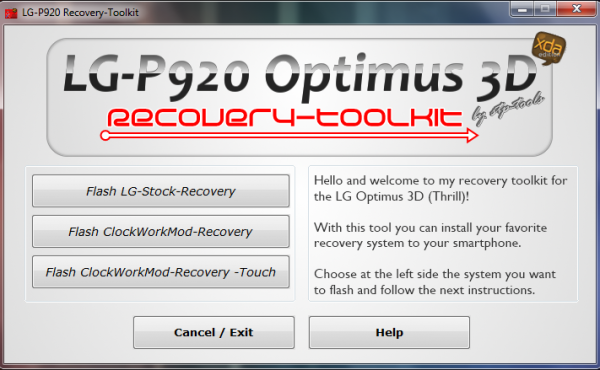 Anyone who wants to unroot their devices can take advantage of the tool easily. The tool packed up with a very easy to use GUI that will allow users to flash any of the above mentioned available recovery in LG Optimus 3D and LG Thrill. The instructions to install recovery are available in the tool itself so it works like a charm. All you have to do is choose which recovery you want to install and press on the option accordingly and the tool will help you to install recovery with step by step instructions so that nothing goes awry.
Anyone who wants to unroot their devices can take advantage of the tool easily. The tool packed up with a very easy to use GUI that will allow users to flash any of the above mentioned available recovery in LG Optimus 3D and LG Thrill. The instructions to install recovery are available in the tool itself so it works like a charm. All you have to do is choose which recovery you want to install and press on the option accordingly and the tool will help you to install recovery with step by step instructions so that nothing goes awry.
For those of you who just love flashing, it’s time to give your Power button and Volume rockers their much-deserved vacation. Download the Recovery Tool for LG Optimus 3D and LG Thrill.












