Many Samsung Galaxy EPIC 4G D700 users surely have updated their phone with the advanced Gingerbread 2.3.x Firmware. If you are one of them then you will be happy to know that you can now easily root the phone. I am going to give you some tips on the rooting process. Make sure that you follow the procedure properly.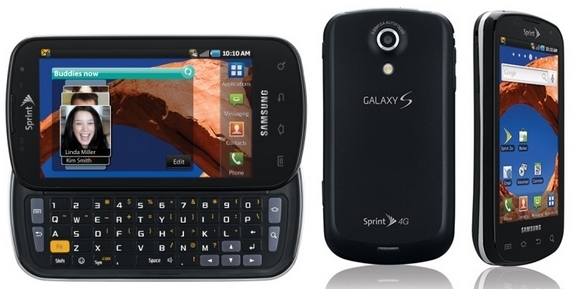 Things to do before rooting
Things to do before rooting
- Once your phone is rooted, all your data from the phone memory will be lost. You need to take back up for all the data. Use your Android phone’s sync facility to sync all your contact information with the Google server.
- Use SMS back up tools for taking back up of all your messages. You can restore them again later.
- The media and document files can be easily moved to the memory card of your phone. Nothing will be lost from the SD memory card of your Samsung Galaxy EPIC 4G D700.
- You have to take back up of all your setting with the internet settings too. Note them down and re enter when the rooting is done.
- Make sure that the phone is fully charged. You surely don’t want the phone to turn off in middle of the process. That will make you repeat everything once again.
- You need a PC to root your Samsung Galaxy EPIC 4G D700. Make sure that the PC has at least Windows XP installed. The USB driver is needed to be completely updated. Deactivate the antivirus and firewall programs from your PC for an uninterested rooting process.
- Keep the USB cable of your Samsung Galaxy EPIC 4G D700 with you. That’s needed for connecting the phone with your PC.
Process to root Samsung Galaxy EPIC 4G D700 on Gingerbread 2.3.x Firmware
- Download the rooting package, for the phone, from internet. It will be a zip file. Extract the files on your desktop, from where it’s easy to locate them.
- From the downloaded files, you will see an executable file named Odin. Run that file and the interface will open in front of you.
- Turn off your Samsung Galaxy EPIC 4G D700. Now long press the 1 key and turn the phone on once again. This will turn on your phone in the download mode. With Odin still running, connect your phone with the PC by using the USB cable.
- Once you connect the phone with the PC, the Odin will indicate the Samsung Galaxy EPIC 4G D700 is connected. Find the PDA tab on the Odin interface. Click on it and you will be asked for loading a file. Browse from the extracted files and load the one named SPH-D700-EG22-8Gb-REL.tar.md5 and MD5 extension file
- Check if the file name is showing right beside the PDA tab or not. Don’t change any settings as that will not root your Samsung Galaxy EPIC 4G D700.
- Once everything is right, select the Start button from Odin. The process will be completed within 5 minutes. The phone will ask for Google account setting and Language settings.
Your Samsung Galaxy EPIC 4G D700 with Gingerbread 2.3.x Firmware is now successfully rooted.













Where do i find the rooting package for “Samsung Galaxy EPIC 4G D700 on Gingerbread 2.3.x Firmware” ? The above article suggests to download the package but that package is not available on the internet…can you help with the link ?
Updated the Link , Please download from here
http://www.androidxpert.com/Downloads/SamsungEPIC4GRooting-Kit.zip
Are you sure this is for the Epic 4G and for Epic 4G Touch. The zipped file says it is for the Touch… I read on another post that people who followed these steps had to reload gingerbread as they were getting stuck on the Samsung screen.
yes Endri i m sure this is for epic 4g and there may be some technical issue in the zip file. we will update this bug soon !!
Doesn’t work on my Sprint EPIC 4G with the newly released OTA 2.3.5 update. It’s stuck on the Samsung loading screen.
If you are unable to root your device with the given zip you can update your sprint epic 4g by reading here
let me know if any issue !
thanks !
used on the latest gingerbread update and now i am stuck on a samsung powerup screen
dont think this is what it was supposed to do…..
what do i need to do from here?
edward
did you figure out how to get your phone to work again cause my phoens stuck on the white samsung screen now too after this
Yes there may be some technical error in the update file. Now sprint is rolling update globally and you will get the update in ten days maximum.
You can get more info by reading here.
Thanks
Garbage! Does not work with 2.3.5
Confirmed it does not work on Gingerbread 2.3.5
Once applied and the device reboots it gets stuck at the Samsung boot screen and does not proceed any further.
I tried applying it a couple times over with the same result.
I was able to revert to a prior firmware by selecting SPH-D700-EG22-8Gb-REL.tar.md5 this file under pda.
Try MD5 extension file and you got the life back of your phone.
Thanks for your feedback.
Highly appreciated
i,ve altered the article. i hope there will be no more issues in this file.
This did not work for my epic on 2.3.5 and now its stuck on the SAMSUNG screen and wont do anything else. How do i get my phone to work again. I cant even reload the 2.3.5 as an update.zip file through my sd card. Please advise how to reload my stock rom back on my phone please. Thanks
Hi Steve,
may be this link can help you to get back to stock rom.. Link
Let me know if any issues or achievements with this link.
This DOES NOT work for the Sprint 4g Epic D700, it will cause a soft brick issue upon reboot. If you care to loose all of your files and settings feel free to attempt it yourself.